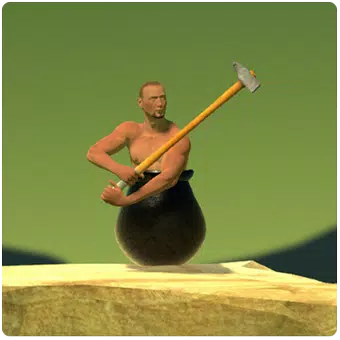![Samsung FRP Bypass APK [Download] for Android](https://splitapks.com/wp-content/uploads/2022/02/Samsung-FRP-Bypass-APK.png)
Samsung FRP Bypass
Published:
February 26th, 2022
Updated:
February 26th, 2022
Developer:
Version:
2.0
Platform:
Samsung FRP Bypass APK [Download] for Android
Samsung FRP Bypass APK:
If you want to remove the Samsung FRP lock, there are several ways to bypass the security system. A Samsung bypass app is a great way to do this. The process is easy and can be done with a PC. After installing the bypass APK, you need to connect your phone to the PC. To get started, you will need to have a USB cable and your computer.
The bypass app will automatically detect your device and ask for some basic information. You will need to confirm the name of your device, select recovery mode, input PDA, and select a country and carrier.
You will need to log into your Google account. If you are using a PC, you will need to use a Windows or Mac computer. After that, you will need to connect your Samsung device to the computer. Once your computer is connected to the internet, open a file explorer and search for a bypass APK file. To complete the process, you will need to disable “Unknown sources” and then tap the bypass APK file to launch.
To get the APK, open the app on your android device and choose “Unknown Source” from the settings menu. Next, click “Backup” and select “Factory data reset”. Once you are done, you can disconnect the device and reboot it.
Once this process is complete, you should see the screen of your phone again. It should be unlocked in no time! While this method is convenient, it does have some drawbacks. You should make sure that you know what you’re doing before downloading Samsung FRP Bypass APK.
Begin the Process to download and install the APK:
To begin the process, you’ll need a PC. You need to enable “Unknown sources” in your device’s settings. After you’ve done this, you can open the file explorer on your PC and open the bypass APK file. After that, you’ll need to disable the “Unknown Sources” option so you’ll be able to download the bypass APK file on your Samsung phone.
If you’ve already installed the FRP bypass APK, you’ll need to download it for your device. You can download the application to your phone from any Android store.
Just make sure that you’re not blocking the installation of uninstalled software. After this, you’ll need to connect your device to a strong Wi-Fi network. After that, go to your Android device’s setting and enable unknown sources.
You can also bypass the FRP lock on Samsung devices using the DroidKit application. The FRP bypass APK will work on your Windows or Mac computer.
Once you’ve accessed the APK, you’ll be prompted to enter your Google account information. Bypass APK will remove the FRP lock. You can also use the bypass APK to unlock the Samsung devices.
Once you’ve downloaded the FRP bypass APK, you need to install it onto your phone. After you’ve installed it, you need to enable unknown sources on your android device.
Install the required application:
After this, you’ll need to install the UC Browser application. Once you’ve installed the UC Browser app, open the FRP bypass APK on your phone. Once the APK is installed, you’ll be able to open the APK to bypass the Samsung FRP.
To install the Samsung FRP Bypass APK, you need to install the Samfirm tool on your PC. Then, you need to connect your phone to your PC using a USB data cable. Then, you’ll need to install the Samsung USB drivers.
You’ll need to have a working USB modem or a compatible PC in order to install the software. This software is available for most Android models and brands.
Once you’ve downloaded the APK, you’ll need to install it on your mobile. Once installed, you’ll need to follow the instructions in the app. You’ll need to turn on the unknown sources option on your phone and then tap the installation button.
Once you’ve completed the process, you’ll need to set up a new Google account and enter your password. To avoid being charged, keep your device unlocked.