CapCut – Video Editor APK & Split APKs version 5.1.0 for Android
1479K Downloads
Table of Contents
CapCut – Video Editor:
With CapCut – Video Editor APK & Split APKs for Android, you can make videos and edit them in no time. You can add and remove clips, adjust values, add music, and even apply stickers. This app is based on the timeline editing system. You can select different parts of the video and apply effects or stickers. You can also use the free color filters. There are numerous color options to choose from. You can even choose to add the video to social media.
App provides a variety of Features:
The app provides a variety of features and is easy to use, including an intuitive interface and basic video editing tools. You can overlay videos and photos and use special effects, such as stickers. There is also a large music library to choose from, including a huge collection of top-quality songs. With CapCut, you can edit videos, add music, and create movies. You can change the quality and settings of your videos, and add text or stickers to make them look more appealing.
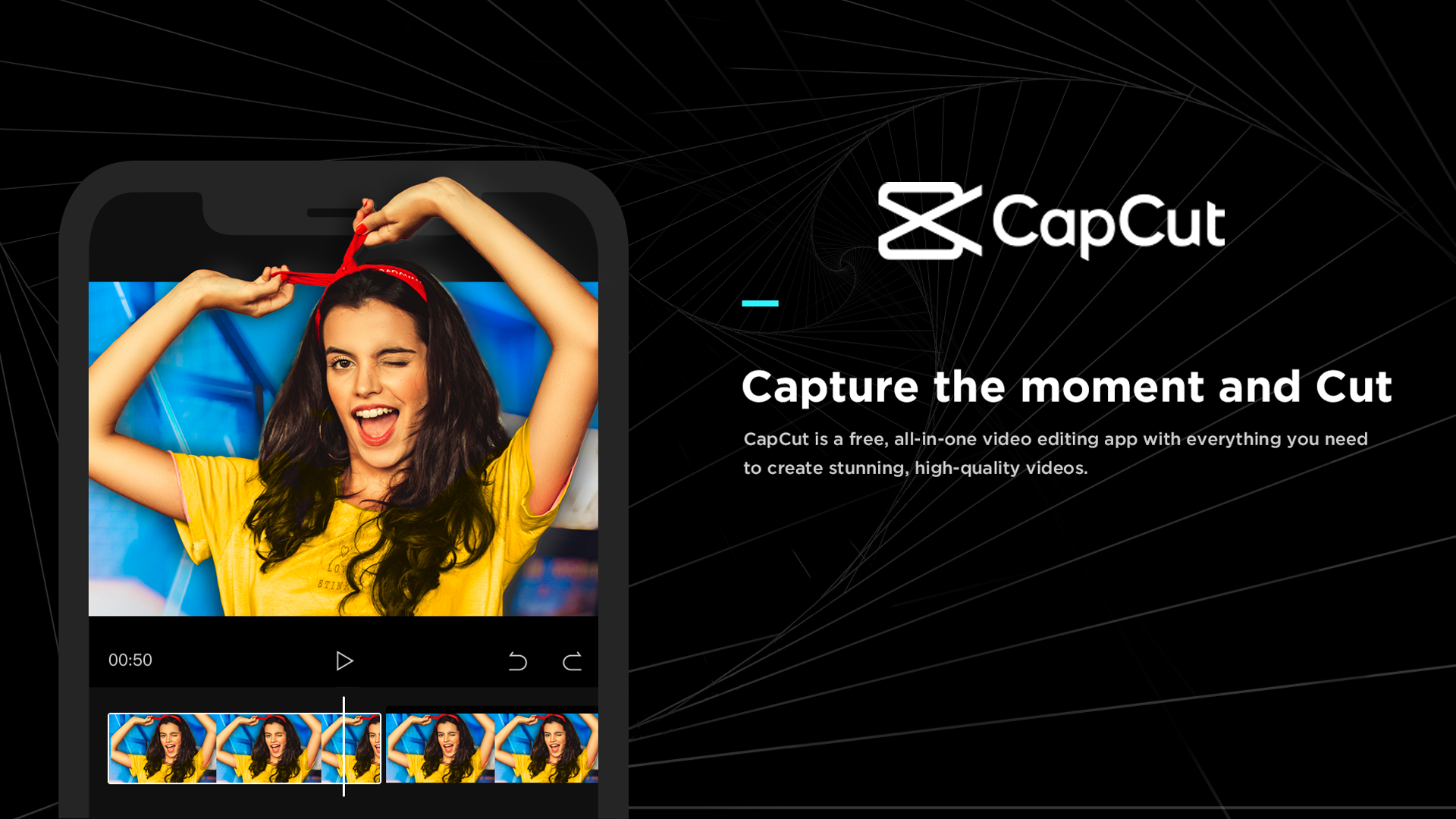
Professional Editing Suite:
CapCut comes with an intuitive interface and a professional editing suite. It offers high-quality processing, previews, and editing recovery. Besides letting you trim your videos, it also allows you to insert text and sound and insert layers to them. You can also add your own audio and record your voice-over using the microphone. This application is part of the ByteDance family of video editing apps. It has a connection with the popular video-sharing site TikTok, so you can even upload your own videos on the app.
Make editing Videos Easy:
CapCut – Video Editor for Android is a versatile app that can make editing videos easy. The app features a massive music library and an impressive selection of songs. It has the ability to cut, merge, and merge videos. It also lets you edit your videos with text, stickers, and effects. It also lets you preview and saves your edited videos. If you don’t have time to use the full feature of the app, you can save the video to your device’s camera roll.
In addition to video editing, CapCut also allows users to add video effects to their videos. There are several different types of effects available in this app, from animated to color filters. The most important ones are the same as in the desktop version of the app. By using the application, you can edit your videos without having to worry about their quality or length. This makes CapCut a valuable tool for budding filmmakers.
Create a featured Video:
CapCut – Video Editor APK & Split APKs for Android has all the essential features that are required to create a great video. It can combine and cut videos, add background music, add voiceovers, and insert layers. It also allows you to customize lighting and saturation. It is very easy to use, and you can easily get started with editing videos right away. You can even save your video in HD, 4K, and other formats.
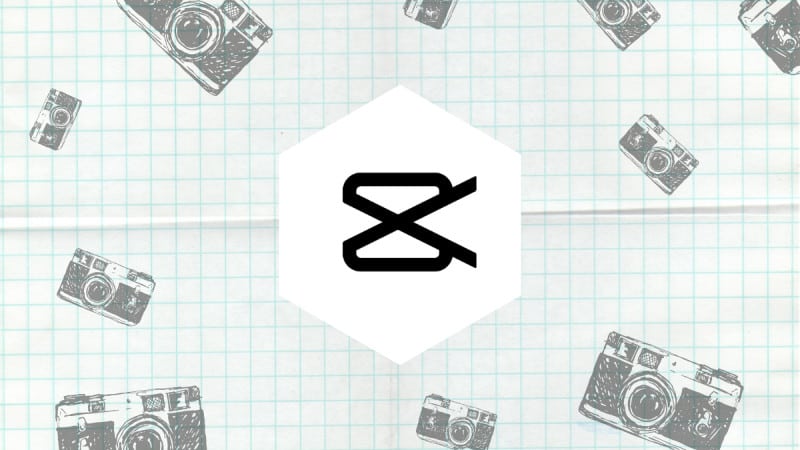
Compatible with all Mobile Devices:
Unlike other apps, CapCut is compatible with mobile devices, which means that it will run smoothly on your device. The app also allows you to add subtitles, add effects, and overlay videos on photos. You can even use it to create social media video posts. Its free version is available on the Google Play store. There is no need to install this application. All you need to do is download the app from the app store and start editing your videos.
Support Multiple Languages:
Although CapCut is a simple application, it does have some limitations. It does not have a built-in video player, but it does support multiple languages. You can even make videos with subtitles. You can also upload them on social media sites. The app is a good choice for beginners. It has all of the essential features to make great videos. But it is severely limited by the capabilities of your phone.
With CapCut, you can add text and music to your videos. You can also add different types of music and subtitles. The app also allows you to choose the background from which you want to superimpose two videos. It is a great app for those who want to create quality videos.CapCut – Video Editor for Android has many great features. You will love it! The app is available for free on Google Play and will allow you to do a variety of different things with your videos.
User Comments